Having your Facebook account hacked can be a nightmare. Imagine if someone got into your Facebook account without your permission and sent private messages to your friends and wrote nasty posts on your timeline pretending to be you.
You can follow these steps to recover your account:
Step 1: On your browser, go to http://www.facebook.com/hacked/ and click My Account is Compromised.
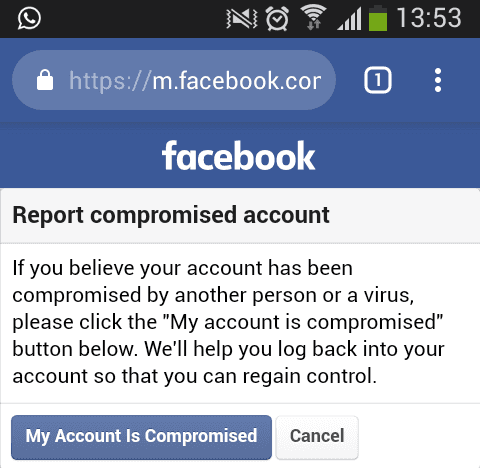
Step 2: Type the same phone number or email address you used when you were creating your Facebook account.
Step 3: Enter your old or recent password.

Step 4: Check Someone else got into my account without my permission and click Continue.
Step 5: Click Get Started to secure your account.

Step 6: You will have to wait a while as Facebook will be searching for recent changes to your account. When it’s finished checking, you will be asked to enter a new password.
Once you have retained your account go to General account settings > Security – and set your security settings tight.
So remember, don’t panic if you find your Facebook account has been hacked. Just follow the steps and you can recover it and be back chatting and sharing on Facebook!
Tell us: Did you find this information useful? Has your Facebook account ever been hacked?


